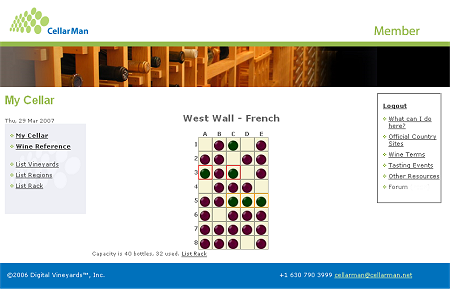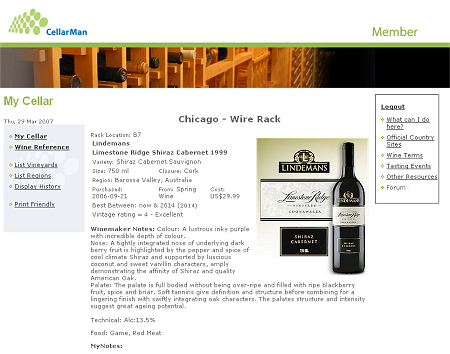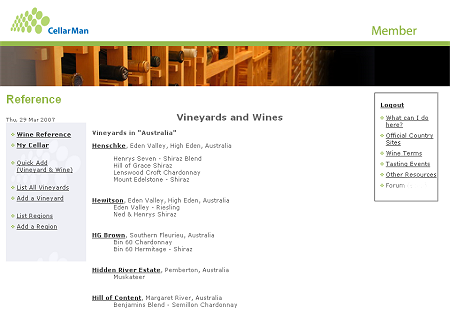|
| Home | What Is CellarMan? | Join Now | FAQ |

|
Create as many racks or bins as you like. They can be any size and any shape. A bin is just bulk storage. Load wine into your rack with the aid of the Reference Database. See immediately red and white wines and empty storage. Add purchase information, like where it was purchased and cost. Add your own tasting notes. Get a quick idea of each wine by hovering over each bottle. Bottles can be highlighted to show drinkability e.g. a red border means it's past its prime and you should drink it now. Click on a bottle to get full details. See details like 'label' or 'type', grape varieties used, bottle size and closure and the growing region. See the bottle label for easy recognition. The winemakers notes give a comprehensive description of the wine, including technical details, blend, awards and food pairings. A vintage rating for this region helps rate the wine and determine the best time to drink. See the history of when you drank this wine or print the details to give to a friend. Score this wine when you drink it. CellarMan comes complete with a comprehensive reference database with vineyards, wines and region information. If the vineyard or wine you are adding to your cellar is not in the database, you can add it. Additions and updates take effect for everyone - immediately. As an Internet service, there are no new versions or updates to download and install. Updates, additions and corrections happen continuously. Access your cellar from anywhere you have Internet access, even your PDA or cell phone. Download your cellar data and import it into a spreadsheet or carry it on a PDA. ..back |
| ©2006-2010 Digital Vineyards Inc. |